|
You can visit the new Laws of Kenya page here. This website was last updated on October, 9th 2024. Kindly visit our new Laws of Kenya Database to view upto date content. NOTICE 1. Twenty-Fourth Annual Supplement The Twenty-Fourth Annual Supplement was gazetted as Legal Notice No. 221 of 2023 on 22nd December, 2023 and commenced on the 30th of January, 2024. The National Council for Law Reporting (Kenya Law) is in the process of uploading the contents of the 24th Annual Supplement on this database. The statutes listed in this database (herein below) include the revised editions of the 24th Annual Supplement with subsequent amendments to the statute, where amended in the year 2023. 2. Sections declared to be unconstitutional Courts interpret the law during their day to day administration of justice. During this interpretive process, Kenyan courts have encountered sections of legislation which are contrary to the letter and spirit of the Constitution of Kenya, 2010 therefore presenting a constitutional conflict which has resulted in a number of sections of the law declared to be unconstitutional. Kenya Law has compiled these decisions from the year 2011 to date and will continuously update this information on its website. In addition to this, these sections will be highlighted for notification purposes in the particular statutes in the Laws of Kenya database. 3. The following statutes are currently not updated in the database hereinbelow due to website migration. The updated statutes are however available as pdf copies by clicking the links below: Click here to download the PDF version of the Tourism Act (Cap. 381) Click here to download the PDF version of the Alcoholic Drinks Control Act (Cap. 121) Click here to download the PDF version of the Assumption of the Office of the President (Cap. 6C) Click here to download the PDF version of the Companies Act (Cap. 486) Click here to download the PDF version of the Excise Duty Act (Cap. 472) Click here to download the PDF version of the Income Tax Act (Cap. 470) Click here to download the PDF version of the Independent Electoral and Boundaries Commission Act (Cap. 7C) Click here to download the PDF version of the Kenya Revenue Authority (Cap. 469) Click here to download the PDF version of the National Government Co-ordination Act (Cap. 127) Click here to download the PDF version of the Public Finance Management Act (Cap. 412A) Click here to download the PDF version of the The Retirement Benefits (Deputy President And Designated State Officers) Act (Cap. 197B) Click here to download the PDF version of the Tax Procedures Act (Cap. 469B) Click here to download the PDF version of the Unclaimed Financial Assets Act (Cap. 494) Click here to download the PDF version of the Value Added tax Act (Cap. 476). HelpSearching the Laws Of KenyaThere are several ways to find content in the Laws of Kenya database. You can search by Act Name, Act Number/Cap Number or by Full Text Search, or browse using the Table of Contents. The default search that is supplied to you is to search by Act Name. This search type loads first when the Laws of Kenya is launched. To search simply type in the name of the act you are interested in and click Search. The system will search the Laws of Kenya using the search term you entered. The Cap/Act Number search will work on the full Cap/Act Number or a just a few digits. The second method of searching is to click on the Cap/Act Number tab, which enables you to seach using the Cap or Act number. To search enter in part of the Cap Number of the entire Cap Number and click Search, or hit enter. The system will search the Laws of Kenya using the search term you entered. The Act Name search works whether you enter the full name of the act or just a few letters of the act name. To search using any search term then click on the Full Text Search tab. To search enter a search term and click Search, or hit enter. The results from the search are listed vertically. The information for each search result is as follows; Act number, Act name, a short description of the Act and a statistic of how many instances of the search term where found. If you click on the act name it will take you to the full act listing. If you do not find a search result then the system will indicate as such. The full text search will provide results whether you enter a full word or a few letters. Please note that full text search provides more results than the other search types since it will bring back the occurrence of your search term regardless of the general context of the act. This can make it more difficult to work through the search results. But if you do not know enough about the subject you are looking for it can be a very useful starting point. Alternatively you can browse through the Table of Contents of the Laws of Kenya which includes all acts ordered alphabetically. Select the appropriate act and you can open it. Acts that you click on always open in a new tab or window (depending on you browser). The Table of Contents only lists Acts and not Subsidiary legislation. You must find the act you are interested in, and load it up by clicking on it. Once you are viewing an act you can navigate to its Subsidiary legislation by clicking on its link to Subsidiary legislation. 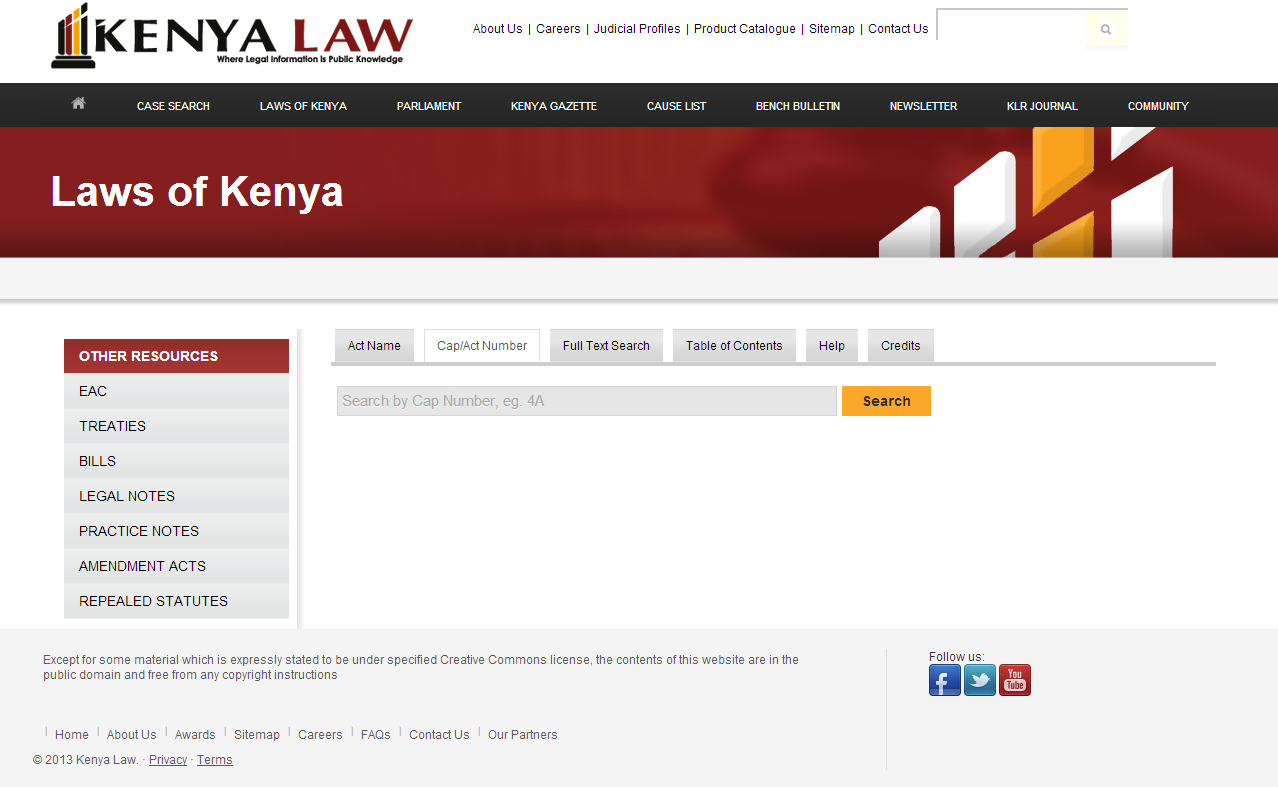
Search ResultsWhen the system finds what you looked for, the search results are listed one underneath each other with a short extract describing what the act is about. If there are no results then the system will indicate as such. You can read through the listing to determine if any of the results are what you required. If not, you can search again by changing the search term or the style of search. If you are happy with the result you can click on the name of the appropriate act or piece of subsidiary legislation. This will load the appropriate piece of legislation for you to review. 
Legislation DetailOn clicking of your favoured search result the appropriate piece of legislation is loaded. Regardless of what approach you take to searching or browsing for legislation ultimately you will end up viewing an act or a subsidiary piece of legislation. The way you view and work with legislation has the same means of navigation. The legislation view has several zones that you should get comfortable with. There is the Act Title zone at the top which contains the act number, act title and act description. On the left side there is the Table of Contents of the act as well as a link to subsidiary legislation if any exists. On the right side there is the content or Body zone where the text of the act is shown. When working with legislation online the concept of pages is no longer applicable. Rather you are able to scroll up and down through the content as if it were one singular page. You can read through an entire act from top to bottom in one sitting. Or you can take advantage of tables of content and hyperlinks that will allow you to jump to specific sections in the content. Table of ContentsA fairly high proportion of the laws of Kenya do not lend themselves easily to reading from start to finish, there are simply just a vast number of pages and content to wade through. The Table of Contents that you will find on every act is your means to quickly jump to an area of interest. The Table of Contents is comprised of Parts and Sections primarily. You will find a listing of Parts if applicable when you load up an Act. Each part will have a + icon next its name. When you click on the part name it will take the content to the start of that part.If you click the + icon the list of sections beneath the part will be revealed. When you click on the section name it will take the content to the start of that section. Every section is numbered with its section number and so is quite easy to follow where you are in the act. If you are overwhelmed by the number of sections, or you would like to navigate through another part of the act, simply click on the - icon next to the part you are looking through and the sections under that part will be collapsed from view. Often you will find that the list of parts and sections is quite long in the Table of Contents. In these situations a scrollbar will be rendered next to the Table of Contents that you can use to scroll up and down the Table of Contents just as you require to find the correct part of section to click on. When you scroll down the body or contents section on the right you will find that the Table of Contents keeps track with you, always one click away on the left hand side of the Laws of Kenya interface. 
HyperlinksOne of the most exciting features of the new Laws of Kenya database is that there are now hyperlinks in the content of the legislation. A hyperlink is simply a link that when clicked takes you to another section in the current act you are viewing, or it takes you to a section in another act. A link is formed for a variety of reasons but generally it is because there is a reference to another section or act in the text of the current legislation that you are reading. To use a link, simply click on it and if it is an internal link it the screen will scroll down to the reference. If it is an external link (i.e. to another act), then the system will open another tab/window with that content in it. Exporting to PDF and RTFWhilst it is exciting to be able to quickly search and find pieces of legislation, browse through them and navigate to related content, often once you have found the content you need to work with it. The new Laws of Kenya database provides two ways to work with content once you have found it, that will make your job easier. Firstly you can quickly get a PDF version of the piece of legislation that you are viewing, simply click on the PDF icon to be able to download a PDF. Secondly you can get a RTF version that will open in your favorite word processor so that you can edit the content to your hearts content. To do this click on the RTF icon and it will download the file directly. The export icons are found at the top right of the Laws of Kenya database interface. Point in TimeOften when looking for legal information in the Laws of Kenya you will find yourself needing to understand what the law looked like not only currently, but also several years ago. The nature of the law is such that it changes and when one needs to understand what was legally in force at the time, it can be quite difficult to do so. The amount of information that one needs to work through can be overwhelming. Therefore we are excited to include in the new Laws of Kenya a very powerful feature, Point in Time. This feature allows you to navigate back in time to see what an act may have looked like in its previously amended forms. For example you may need to see what the Income Tax act looked like in 2004, well with Point in Time you can do just that. To use the feature all you need to do is to search for an act and load it up as usual. If the act has previous amended versions you will notice a Point in time drop down at the top of the act. Simply click on the drop down and select a date from it (each date refers to a previous amended version of the act you are viewing), and the system will load that particular version. If you wish to go back to the current version, click on the Point in time drop down again and select the top most date, that is the current version. Credits
|
||||||||||||||||||||||||||||||||||||||||||||||||||||||||||||||||||||||||||||||||||||||||||||||||||||||||||||||||||||||||||||

Laws of Kenya





